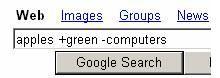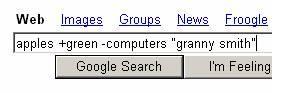|
|
|||||||||
|
Home Page 1.0 Microsoft Word 1.1 Word Processing 1.2 Simple Web Pages 1.3 Drawing Tools 1.4 Word Activity 2.0 Microsoft PowerPoint 2.1 Day at School Show 2.2 Peer Evaluations 2.3 PowerPoint Activity 3.0 Microsoft Excel 3.1 Formulas and Formats 3.2 Graphing 3.3 Excel Activity |
4.2 Internet Research
|
||||||||
|
© 2008 - 180techtips.com |
|||||||||