|
|
|
iPhone Tips and Tricks: How to Get the Most Out
Of Your iPhone Experience
by: CJ Prato
All of us folks who are lucky enough to already have an iPhone know
how much fun they can be just to play around with. Playing with my
iPhone a lot myself, I have discovered some cool tips and tricks that
you may find useful.
1. If you tap once at the very top of the screen when you are on the
internet, it will take you back to the top of the window rather than
having to scroll all the way back up. A nice time saving feature.
2. If you set the font to the smallest size, you can read more in the
internet window. An advantage of this is that when you want to click a
link, you can pinch (expand) that area and the link will come up very
large, making it much easier to click.
3. Rather than posting the full address of internet sites in bookmarks,
you can post the equivalent RSS address instead into Apple's RSS reader
and save that as your bookmark. This way you can quickly see if there's
anything interesting on your favorite site rather than downloading the
whole homepage.
4. If you are writing something and the iPhone flags a word as
misspelled that you know is not misspelled, cancel the correction 3
times and the word will be put into the dictionary. If you write a lot,
this feature is quite useful!
5. The magnifying glass is a nice iPhone tool when you are typing an
email or any other text. If you tap once and hold, a magnifying glass
will pop up showing you a zoomed in view of your words and cursor. You
can now easily place the cursor wherever you want. This makes editing
your writing very easy.
6. You can move icons around, but not on the home screen. You have to go
to the ipod section. Go to iPod > More > Edit. Now you can drag your
icons all around. This can also be done in the phone section.
7. To reset your iphone, hold down the right button and the "home" front
button for about 6 seconds. To power it back on, push the top button.
This is different than a regular shutdown, which can be done easily by
holding the sleep/wake button for 6 seconds.
8. If you get a lot of spam e-mail or other unwanted e-mail, pay
attention to this time saving feature. Add a link to Yahoo mail in
Safari bookmarks. From there you can check 'delete all' to remove all
unwanted e-mails. This is much easier than deleting hundreds of spam
e-mails one at a time.
I hope you found these iphone tips helpful. If you have an iPhone and
have been wondering how best to fill it up with music and movies, check
out Top iPhone Downloads for the latest reviews of iPhone download
sites.
About The Author CJ Prato
I hope you found this information useful. If you are wondering how to
best fill up your iPhone with the latest music and movies, check out
http://www.topiphonedownloads.com for the latest iPhone download
reviews.
This article may be reprinted or used as part of a news letter as long
as it stays intact, including the author's signature.
Back to the 180techtips.com Articles List
|
1 |
2 | 3 |
4 | 5 |
6 | 7 |
8 | 9 |
10 | 11 |
12 | 13 |
14 | 15 |
16 | 17 |
18 | 19 |
|
|
Technology Tips Index:
Home & Index
Mission Statement
Links
Sign Up Now!
to get
Free Daily Technology Tips ==============
Free Quote Slides
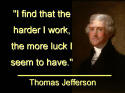
================ |