|
|
|
Choosing the Right Typing Tutor
for Your Kids
by: June Shu
There is no one important skill than the typing skill in today's
computer oriented world. From the server in a supermarket to a CEO in a
corporation, from a clerk in a company to a president in an enterprise,
typing skill is necessary. As well as a home worker, the typing skill is
important, however. So the earlier you master the typing skill, the more
advantage you take.
For your kids, typing skill is just as important as writing. Writing can
help your kids communicate with others free, also typing skill is the
same effect, even more convenient, however. Nowadays, kids live in the
computer world, and they communicate with others by internet, such as
email, msn instead of the tradition communication mode: letter. Then
teach your kids typing skills when they are young, and typing skill will
become second nature to them.
Kids learn things easier than adults. But for kids starting learning
typing skills, they just "play" with the keyboard. This is a waster of
time for them and, worse, kids get into the bad habit of typing with two
fingers. However, if kids can learn correct typing techniques with
proper finger placement and movement and without looking at the
keyboard, no more hunt and peck and two finger typing. It will help them
with school work: do research, surf the web, write papers, and save time
with school work!
Apparently, choosing the right typing tutor for your kids is so
important. The typing tutor is to help your kids develop a good typing
habit in their earlier age. Once kids develop a good typing habit, their
typing speed and accuracy can develop.
Here, list a few advantage when choosing a right typing tutor.
First, the typing tutor must be easy to use. For kids, they have no more
computer skill, and then the typing tutor may give kids easy instruction
how to use it and how to take practice as well.
Second, the typing tutor must be fun. For kids' nature, they like funny
things and are willing to learn what they are interesting in. As parents
known whether children want to learn a thing or not largely depends on
whether they are attracted by it. Based on this, the typing tutor must
be appealing to children. Once children love and develop interest in it,
they will learn to type on their own initiative.
Third, the tying tutor must have rich features. For kids, they are
always fond of the colorful interface things and like to do the thing
when playing. So the typing tutor should offer rich features for them.
When kids learn to type, they can enjoy the playing pleasure, as well as
the study pleasure.
Fourth, the typing tutor may include a complete course for learning to
type. After all, parents want kids to learn typing, and master the
typing skills. So the typing tutor not only offers the course from the
basic keys to the sentences, but also offers the course from typing
practice to typing test. Kids can start learning typing with individual
letters, then move smoothly on to words and complete sentences. Children
can advance at their own pace, without pressure.
Finally, the typing tutor should offer typing games. Generally, kids
naturally like to play games, because when playing games, they are
always attracted by the colorful interface and pretty music in the
games, and above all, they're able to learn something quickly under no
pressure.
Finding an effective typing tutor for your kids is necessary. When your
kids develop their interesting in learning typing and, they master the
typing skills quickly. To find a right typing tutor for your kids, visit
GS Typing Tutor at
http://www.typingstar.com/
About The Author
June Shu
http://www.typingstar.com/
Back to the 180techtips.com Articles List
|
1 |
2 | 3 |
4 | 5 |
6 | 7 |
8 | 9 |
10 | 11 |
12 | 13 |
14 | 15 |
16 | 17 |
18 | 19 |
|
|
Technology Tips Index:
Home & Index
Mission Statement
Links
Sign Up Now!
to get
Free Daily Technology Tips ==============
Free Quote Slides
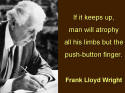
================ |