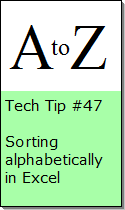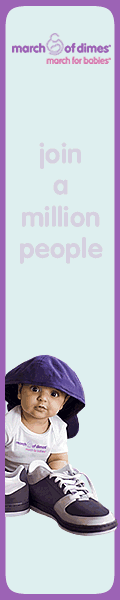Looking for Something?
| Word Tips |
| Excel Tips |
| Outlook Tips |
| PowerPoint Tips |
| Windows Tips |
| Hardware Tips |
| Internet Tips |

Pick a Tip:
| < prev | next > | |||
|---|---|---|---|---|
| 1 | 2 | 3 | 4 | 5 |
| 6 | 7 | 8 | 9 | 10 |
| 11 | 12 | 13 | 14 | 15 |
| 16 | 17 | 18 | 19 | 20 |
| 21 | 22 | 23 | 24 | 25 |
| 26 | 27 | 28 | 29 | 30 |
| 31 | 32 | 33 | 34 | 35 |
| 36 | 37 | 38 | 39 | 40 |
| 41 | 42 | 43 | 44 | 45 |
| 46 | 47 | 48 | 49 | 50 |
| 51 | 52 | 53 | 54 | 55 |
| 56 | 57 | 58 | 59 | 60 |
| 61 | 62 | 63 | 64 | 65 |
| 66 | 67 | 68 | 69 | 70 |
| 71 | 72 | 73 | 74 | 75 |
| 76 | 77 | 78 | 79 | 80 |
| 81 | 82 | 83 | 84 | 85 |
| 86 | 87 | 88 | 89 | 90 |
| 91 | 92 | 93 | 94 | 95 |
| 96 | 97 | 98 | 99 | 100 |
| 101 | 102 | 103 | 104 | 105 |
| 106 | 107 | 108 | 109 | 110 |
| 111 | 112 | 113 | 114 | 115 |
| 116 | 117 | 118 | 119 | 120 |
| 121 | 122 | 123 | 124 | 125 |
| 126 | 127 | 128 | 129 | 130 |
| 131 | 132 | 133 | 134 | 135 |
| 136 | 137 | 138 | 139 | 140 |
| 141 | 142 | 143 | 144 | 145 |
| 146 | 147 | 148 | 149 | 150 |
| 151 | 152 | 153 | 154 | 155 |
| 156 | 157 | 158 | 159 | 160 |
| 161 | 162 | 163 | 164 | 165 |
| 166 | 167 | 168 | 169 | 170 |
| 171 | 172 | 173 | 174 | 175 |
| 176 | 177 | 178 | 179 | 180 |
Technology Tip Number 25
|
|
|---|---|
In this technology tip we just want to introduce you to the first screen you see when you open excel: The Geography of ExcelBelow you will find the different areas of the screen in excel. The Menu Bar and Tool Bar should look familiar from any other Microsoft program. The formula bar is unique to Excel and it gives you a place to enter mathematical formulas. The task pane is a place where special features are displayed. The main part of the screen is taken up by the “worksheet” which is made up of columns and rows. Where a column meets a row is called a cell. Every cell (or box on the worksheet) has an address. Anyone who has ever played Battleship can understand how cells get their addresses. Column E is outlined in light blue and row 9 is outlined in yellow. Where they cross is the cell with the address “E9” This becomes particularly important later on when we write formulas. One more thing about the geography of excel. Whenever you open a new excel spread sheet you actually are looking at 3 worksheets. If you go to the bottom left hand corner of the screen you will see there are actually three “tabs” there, each one representing a different spreadsheet: Just click on "Sheet2" or "Sheet3" to view those worksheets. Here's a quick video that explains how to select cells and navigate around a spreadsheet:
|
|
TO KEEP ON LEARNING: If you'd like to learn more how to use Microsoft Excel try searching the internet for: Excel tutorials
|
|
Looking for Something? |