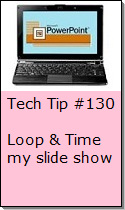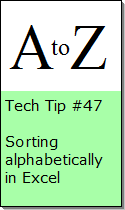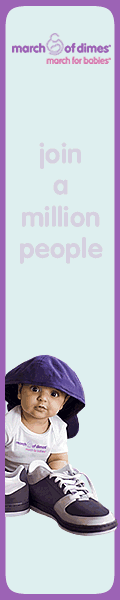Looking for Something?
| Word Tips |
| Excel Tips |
| Outlook Tips |
| PowerPoint Tips |
| Windows Tips |
| Hardware Tips |
| Internet Tips |

Pick a Tip:
| < prev | next > | |||
|---|---|---|---|---|
| 1 | 2 | 3 | 4 | 5 |
| 6 | 7 | 8 | 9 | 10 |
| 11 | 12 | 13 | 14 | 15 |
| 16 | 17 | 18 | 19 | 20 |
| 21 | 22 | 23 | 24 | 25 |
| 26 | 27 | 28 | 29 | 30 |
| 31 | 32 | 33 | 34 | 35 |
| 36 | 37 | 38 | 39 | 40 |
| 41 | 42 | 43 | 44 | 45 |
| 46 | 47 | 48 | 49 | 50 |
| 51 | 52 | 53 | 54 | 55 |
| 56 | 57 | 58 | 59 | 60 |
| 61 | 62 | 63 | 64 | 65 |
| 66 | 67 | 68 | 69 | 70 |
| 71 | 72 | 73 | 74 | 75 |
| 76 | 77 | 78 | 79 | 80 |
| 81 | 82 | 83 | 84 | 85 |
| 86 | 87 | 88 | 89 | 90 |
| 91 | 92 | 93 | 94 | 95 |
| 96 | 97 | 98 | 99 | 100 |
| 101 | 102 | 103 | 104 | 105 |
| 106 | 107 | 108 | 109 | 110 |
| 111 | 112 | 113 | 114 | 115 |
| 116 | 117 | 118 | 119 | 120 |
| 121 | 122 | 123 | 124 | 125 |
| 126 | 127 | 128 | 129 | 130 |
| 131 | 132 | 133 | 134 | 135 |
| 136 | 137 | 138 | 139 | 140 |
| 141 | 142 | 143 | 144 | 145 |
| 146 | 147 | 148 | 149 | 150 |
| 151 | 152 | 153 | 154 | 155 |
| 156 | 157 | 158 | 159 | 160 |
| 161 | 162 | 163 | 164 | 165 |
| 166 | 167 | 168 | 169 | 170 |
| 171 | 172 | 173 | 174 | 175 |
| 176 | 177 | 178 | 179 | 180 |
Technology Tip Number 33
|
|
|---|---|
Computers weren't invented for email or the internet. They were never intended to be used to keep track of your bank accounts or 2nd marking period grades. The very first electronic computer was created during World War II and it's intended function was to help American soldiers hit their target. Often cited as being the very first electronic computer, the ENIAC was built at the University of Pennsylvania from 1944-46. At that time the US Army was employing hundreds of young ladies with mathematical ability to serve as "computers" and physically do the math to create ballistics tables for military weapons. The function of the ENIAC was to electronically do the math that previously had been done by human computers. Here's a link in case you'd like to read some more about the distant ancestors of the computer you're looking at right now: History of Computing Information
For today's technology tip we'd like to show you how to find the calculator on your computer. These directions will work on most computers that are using a Microsoft Operating system: 1) Go to the START menu in the lower left hand corner and click on it. 2) Click on "All Programs" or "Programs" 3) Look for "Accessories" and then select "Calculator" You can use the calculator that appears by either using your mouse to click the buttons or by using the number keypad on the right side of your keyboard. Note that the computer uses "/" for division and "*" for multiplication. Featured YouTube Video
|
|
PRACTICE ACTIVITY: Try finding the calculator on your computer today and experiment with it. It can be a very handy resource. TO KEEP ON LEARNING: Besides the calculator that's on this computer there's also plenty of online calculators that you might find useful. To find some of these online calculators try searching the internet for: Online calculators
|
|
Looking for Something? |