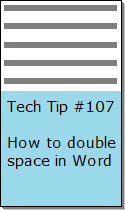Looking for Something?
| Word Tips |
| Excel Tips |
| Outlook Tips |
| PowerPoint Tips |
| Windows Tips |
| Hardware Tips |
| Internet Tips |

Pick a Tip:
| < prev | next > | |||
|---|---|---|---|---|
| 1 | 2 | 3 | 4 | 5 |
| 6 | 7 | 8 | 9 | 10 |
| 11 | 12 | 13 | 14 | 15 |
| 16 | 17 | 18 | 19 | 20 |
| 21 | 22 | 23 | 24 | 25 |
| 26 | 27 | 28 | 29 | 30 |
| 31 | 32 | 33 | 34 | 35 |
| 36 | 37 | 38 | 39 | 40 |
| 41 | 42 | 43 | 44 | 45 |
| 46 | 47 | 48 | 49 | 50 |
| 51 | 52 | 53 | 54 | 55 |
| 56 | 57 | 58 | 59 | 60 |
| 61 | 62 | 63 | 64 | 65 |
| 66 | 67 | 68 | 69 | 70 |
| 71 | 72 | 73 | 74 | 75 |
| 76 | 77 | 78 | 79 | 80 |
| 81 | 82 | 83 | 84 | 85 |
| 86 | 87 | 88 | 89 | 90 |
| 91 | 92 | 93 | 94 | 95 |
| 96 | 97 | 98 | 99 | 100 |
| 101 | 102 | 103 | 104 | 105 |
| 106 | 107 | 108 | 109 | 110 |
| 111 | 112 | 113 | 114 | 115 |
| 116 | 117 | 118 | 119 | 120 |
| 121 | 122 | 123 | 124 | 125 |
| 126 | 127 | 128 | 129 | 130 |
| 131 | 132 | 133 | 134 | 135 |
| 136 | 137 | 138 | 139 | 140 |
| 141 | 142 | 143 | 144 | 145 |
| 146 | 147 | 148 | 149 | 150 |
| 151 | 152 | 153 | 154 | 155 |
| 156 | 157 | 158 | 159 | 160 |
| 161 | 162 | 163 | 164 | 165 |
| 166 | 167 | 168 | 169 | 170 |
| 171 | 172 | 173 | 174 | 175 |
| 176 | 177 | 178 | 179 | 180 |
| Word Tips |
| Excel Tips |
| Outlook Tips |
| PowerPoint Tips |
| Windows Tips |
| Hardware Tips |
| Internet Tips |
Technology Tip Number 72
|
|---|
In the last technology tip we mentioned what some of the older toolbar layouts in Word and other Microsoft programs. Similar toolbar layouts appear in other word processors such as Google Docs and WordPerfect. Starting in 2007 Microsoft replaced the old familiar toolbars with "ribbons" which are just graphical versions of the old toolbars.
It does take some practice to get used to it. In the video below you can get a quick overview of this new layout, how it was developed and how to use it. How to use the Microsoft Word Ribbon from lynda.com
This has been a major change to the old toolbar layout and it had been controversial when it was introduced. If you want to learn more about how this radical change was decided upon by the software engineers at Microsoft you can view this presentation by Jensen Harris, the Principal Group Program Manager for the Microsoft Office User Experience Team:
The complete video is about 90 minutes long and in it you can view some of the other prototypes they created during the design process (at about 36 minutes) and hear some of the thinking that went into the final decision to change the old reliable toolbar the new ribbon layout. If you have ever wondered who these programmers are who create this software that we use every day, this video can give you a first hand glimps into their world. |
PRACTICE ACTIVITY: If you have been using the newer version of Word (2007 or 2010) try taking this online test to see how much you know about the program. TO KEEP ON LEARNING: To find out more about the toolbars that are available in Microsoft programs try searching the internet for: Word ribbons
|
Looking for Something? |