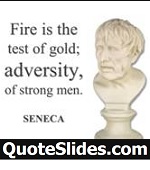Looking for Something?
| Word Tips |
| Excel Tips |
| Outlook Tips |
| PowerPoint Tips |
| Windows Tips |
| Hardware Tips |
| Internet Tips |

Pick a Tip:
| < prev | next > | |||
|---|---|---|---|---|
| 1 | 2 | 3 | 4 | 5 |
| 6 | 7 | 8 | 9 | 10 |
| 11 | 12 | 13 | 14 | 15 |
| 16 | 17 | 18 | 19 | 20 |
| 21 | 22 | 23 | 24 | 25 |
| 26 | 27 | 28 | 29 | 30 |
| 31 | 32 | 33 | 34 | 35 |
| 36 | 37 | 38 | 39 | 40 |
| 41 | 42 | 43 | 44 | 45 |
| 46 | 47 | 48 | 49 | 50 |
| 51 | 52 | 53 | 54 | 55 |
| 56 | 57 | 58 | 59 | 60 |
| 61 | 62 | 63 | 64 | 65 |
| 66 | 67 | 68 | 69 | 70 |
| 71 | 72 | 73 | 74 | 75 |
| 76 | 77 | 78 | 79 | 80 |
| 81 | 82 | 83 | 84 | 85 |
| 86 | 87 | 88 | 89 | 90 |
| 91 | 92 | 93 | 94 | 95 |
| 96 | 97 | 98 | 99 | 100 |
| 101 | 102 | 103 | 104 | 105 |
| 106 | 107 | 108 | 109 | 110 |
| 111 | 112 | 113 | 114 | 115 |
| 116 | 117 | 118 | 119 | 120 |
| 121 | 122 | 123 | 124 | 125 |
| 126 | 127 | 128 | 129 | 130 |
| 131 | 132 | 133 | 134 | 135 |
| 136 | 137 | 138 | 139 | 140 |
| 141 | 142 | 143 | 144 | 145 |
| 146 | 147 | 148 | 149 | 150 |
| 151 | 152 | 153 | 154 | 155 |
| 156 | 157 | 158 | 159 | 160 |
| 161 | 162 | 163 | 164 | 165 |
| 166 | 167 | 168 | 169 | 170 |
| 171 | 172 | 173 | 174 | 175 |
| 176 | 177 | 178 | 179 | 180 |
| Word Tips |
| Excel Tips |
| Outlook Tips |
| PowerPoint Tips |
| Windows Tips |
| Hardware Tips |
| Internet Tips |
Technology Tip Number 80
|
|
|---|---|
Microsoft, the largest computer software company on the planet, has been the driving force in our collective computer experience for a while. You should be aware that most of the computers in the U.S. are using a Microsoft operating system. For example Windows XP, the most common operating system, is now several years old and the folks at Microsoft started pushing it's replacement, Vista, in 2007. Vista meet with lots of criticisms, problems andconsiderable hesitation to adopting the new operating system.
Windows 7 Overview: Better Than Vista? Starting in November 2012 Microsoft began pushing Windows 8 as their new operating system. Unlike previous operating systems, the new Windows 8 is really intended to be used across tablet computers, phones, laptops and desktop computers. To achieve this goal they had to make some radical changes to the look and feel of the desktop. What Windows 8 Looks and Feels Like:
|
|
PRACTICE ACTIVITY: Take a look at the links and videoS. It might be a sneak peak into what your computer desktop will look like soon (if you use a PC). TO KEEP ON LEARNING: To find out more about the new Operating Systems try searching the internet for: Vista Operating System
|
|
Looking for Something? |