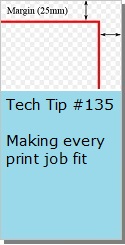Looking for Something?
| Word Tips |
| Excel Tips |
| Outlook Tips |
| PowerPoint Tips |
| Windows Tips |
| Hardware Tips |
| Internet Tips |

Pick a Tip:
| < prev | next > | |||
|---|---|---|---|---|
| 1 | 2 | 3 | 4 | 5 |
| 6 | 7 | 8 | 9 | 10 |
| 11 | 12 | 13 | 14 | 15 |
| 16 | 17 | 18 | 19 | 20 |
| 21 | 22 | 23 | 24 | 25 |
| 26 | 27 | 28 | 29 | 30 |
| 31 | 32 | 33 | 34 | 35 |
| 36 | 37 | 38 | 39 | 40 |
| 41 | 42 | 43 | 44 | 45 |
| 46 | 47 | 48 | 49 | 50 |
| 51 | 52 | 53 | 54 | 55 |
| 56 | 57 | 58 | 59 | 60 |
| 61 | 62 | 63 | 64 | 65 |
| 66 | 67 | 68 | 69 | 70 |
| 71 | 72 | 73 | 74 | 75 |
| 76 | 77 | 78 | 79 | 80 |
| 81 | 82 | 83 | 84 | 85 |
| 86 | 87 | 88 | 89 | 90 |
| 91 | 92 | 93 | 94 | 95 |
| 96 | 97 | 98 | 99 | 100 |
| 101 | 102 | 103 | 104 | 105 |
| 106 | 107 | 108 | 109 | 110 |
| 111 | 112 | 113 | 114 | 115 |
| 116 | 117 | 118 | 119 | 120 |
| 121 | 122 | 123 | 124 | 125 |
| 126 | 127 | 128 | 129 | 130 |
| 131 | 132 | 133 | 134 | 135 |
| 136 | 137 | 138 | 139 | 140 |
| 141 | 142 | 143 | 144 | 145 |
| 146 | 147 | 148 | 149 | 150 |
| 151 | 152 | 153 | 154 | 155 |
| 156 | 157 | 158 | 159 | 160 |
| 161 | 162 | 163 | 164 | 165 |
| 166 | 167 | 168 | 169 | 170 |
| 171 | 172 | 173 | 174 | 175 |
| 176 | 177 | 178 | 179 | 180 |
Technology Tip Number 57
|
|---|
Today's technology tip is a quick follow-up to Technology Tip No. 56 about phishing. You probably remember that phishing involves using email to direct you to a fake website where you unwittingly type in your personal information. In one version of phishing you receive an email that seems to be from your bank or another financial institution. In the email, they inform you that you have to go to a specific website and re-confirm your account information. Of course the link they provide is for a fake website and if you type into it you're just going to give them (the scam artists) the information they need to empty your accounts. Most banks and financial institutions have gotten wise to this scam and they have policies to never contact you via email to ask you to "re-confirm" your account information. Con artists know this so they started doing what's called "vishing." Here's how a vishing scam works: You receive an email that appears to be from your bank and it informs you that you need to call a specific phone number to re-confirm your account information. The number they provide is of course bogus and when you call them and give them your account information they simply use it to access your accounts illegally and take your money. So instead of using a fake website to "fish for information" they are using a fake phone number to fish for your voice. Thus: vishing. Here is a video on the topic from Fox News in Los Angeles:
Then there's "Smishing" scams in which con artists once again try to contact you and try to trick you into giving them your personal information - but this time they initiate the contact using a text message on your phone. Originally text messages were know as "Short Message Service" or SMS and it's from that that we get the sm in smishing. Just one more scam to look out for.
|
PRACTICE ACTIVITY: No practice activity, just be aware that scams like these are out there and that they are evolving and changing. TO KEEP ON LEARNING: To learn more try searching the internet for: vishing scams |
Looking for Something? |