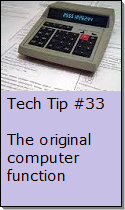Looking for Something?
| Word Tips |
| Excel Tips |
| Outlook Tips |
| PowerPoint Tips |
| Windows Tips |
| Hardware Tips |
| Internet Tips |

Pick a Tip:
| < prev | next > | |||
|---|---|---|---|---|
| 1 | 2 | 3 | 4 | 5 |
| 6 | 7 | 8 | 9 | 10 |
| 11 | 12 | 13 | 14 | 15 |
| 16 | 17 | 18 | 19 | 20 |
| 21 | 22 | 23 | 24 | 25 |
| 26 | 27 | 28 | 29 | 30 |
| 31 | 32 | 33 | 34 | 35 |
| 36 | 37 | 38 | 39 | 40 |
| 41 | 42 | 43 | 44 | 45 |
| 46 | 47 | 48 | 49 | 50 |
| 51 | 52 | 53 | 54 | 55 |
| 56 | 57 | 58 | 59 | 60 |
| 61 | 62 | 63 | 64 | 65 |
| 66 | 67 | 68 | 69 | 70 |
| 71 | 72 | 73 | 74 | 75 |
| 76 | 77 | 78 | 79 | 80 |
| 81 | 82 | 83 | 84 | 85 |
| 86 | 87 | 88 | 89 | 90 |
| 91 | 92 | 93 | 94 | 95 |
| 96 | 97 | 98 | 99 | 100 |
| 101 | 102 | 103 | 104 | 105 |
| 106 | 107 | 108 | 109 | 110 |
| 111 | 112 | 113 | 114 | 115 |
| 116 | 117 | 118 | 119 | 120 |
| 121 | 122 | 123 | 124 | 125 |
| 126 | 127 | 128 | 129 | 130 |
| 131 | 132 | 133 | 134 | 135 |
| 136 | 137 | 138 | 139 | 140 |
| 141 | 142 | 143 | 144 | 145 |
| 146 | 147 | 148 | 149 | 150 |
| 151 | 152 | 153 | 154 | 155 |
| 156 | 157 | 158 | 159 | 160 |
| 161 | 162 | 163 | 164 | 165 |
| 166 | 167 | 168 | 169 | 170 |
| 171 | 172 | 173 | 174 | 175 |
| 176 | 177 | 178 | 179 | 180 |
| Word Tips |
| Excel Tips |
| Outlook Tips |
| PowerPoint Tips |
| Windows Tips |
| Hardware Tips |
| Internet Tips |
Technology Tip Number 74
|
|
|---|---|
For today' technology tip we have some online resources for adding Excel to a classroom curriculum. For example, here's a great site all about using Excel in the classroom: http://www.internet4classrooms.com/on-line_excel.htm The site offers some short tutorials that explain the basic features of Excel. The tutorials are from the point of view of anApple Macintosh user so there are some things that would be different on one of our IBM or PC format computers (such as a Dell, Gateway or HPcomputer). The links to "Excel Worksheet Basics" are all at the top of the web page. Further down the page there is a whole list of online excel worksheets that you can access and even download to your computer. Here are some examples of the pre-made workbooks that are available: Fostering Literacy Using Excel: http://www.internet4classrooms.com/literacy_with_excel.xls A Jeopardy Template: http://www.internet4classrooms.com/jeopardy_science_tetc.xls Group Project about how students spend their time: http://www.internet4classrooms.com/work/how_i_spend.xls For even more online Excel Activities check out this website from the North Canton City Schools in Ohio: http://www.northcanton.sparcc.org/%7Etechnology/excel/ Or go to YouTube and Learn how to make your own Games in Excel: Featured YouTube Video
|
|
PRACTICE ACTIVITY: Check out one of the above websites from something you could use in a classroom environment. Even if you're not working in a classroom environment the versatility of Excel, as represented by the sample projects, might surprise you. TO KEEP ON LEARNING: Looking for some more information about Microsoft Excel? Try searching the internet for: Microsoft Excel tutorials
|
|
Looking for Something? |